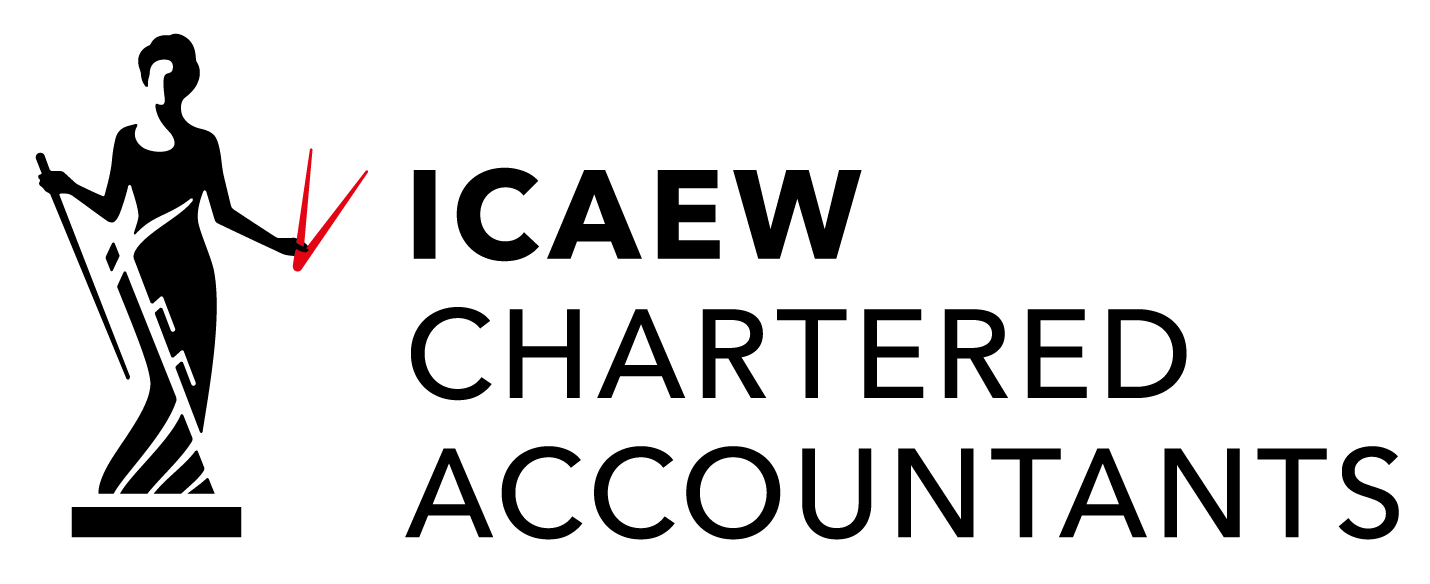Most businesses still drown in paper and one of the biggest culprits are the receipts and invoices that owners receive for business purchases.
But the good news is, you can eliminate the need to keep paper in your business with Hubdoc.
In our Guide To Automating Your Bookkeeping we outline how using Xero and Hubdoc together can speed up your whole process, saving you time and getting you organised!
How does it work?
Simply take a picture of the invoice or receipt (using the smartphone app), and then forward an email with the picture attached direct to Hubdoc, or scan and upload the documents. Alternatively forward and supplier emails invoices you have received directly to Hubdoc.
Hubdoc will then read the invoice and (as if by magic) extract the details of the supplier, date, payment, and the VAT.
After checking the details are correct, choose which account code you wish to post to and then click a button to push that invoice, along with the image, into Xero.
Hubdoc learns where you normally post items, so you do not have to repeatedly enter this information. It therefore automates the process for you, meaning you no longer have to complete data entry manually for all the details on your invoices and receipts.
We recently helped a local sign maker to bring his old-fashioned bookkeeping process up to date using Xero and Hubdoc; Rob was drowning in paperwork and his bookkeeping took hours – read about his experience in our case study.
The best thing about Hubdoc is that if you are a Xero user, it comes as part of your existing package. If you are not a Xero user the cost of this is £9 a month.
Finally, for all clients we will set up and train you on Hubdoc for free, so if you aren’t using this then now is a great time to started.
To learn more about Xero and Hubdoc call us on 01622 671 835 to arrange a FREE demo.