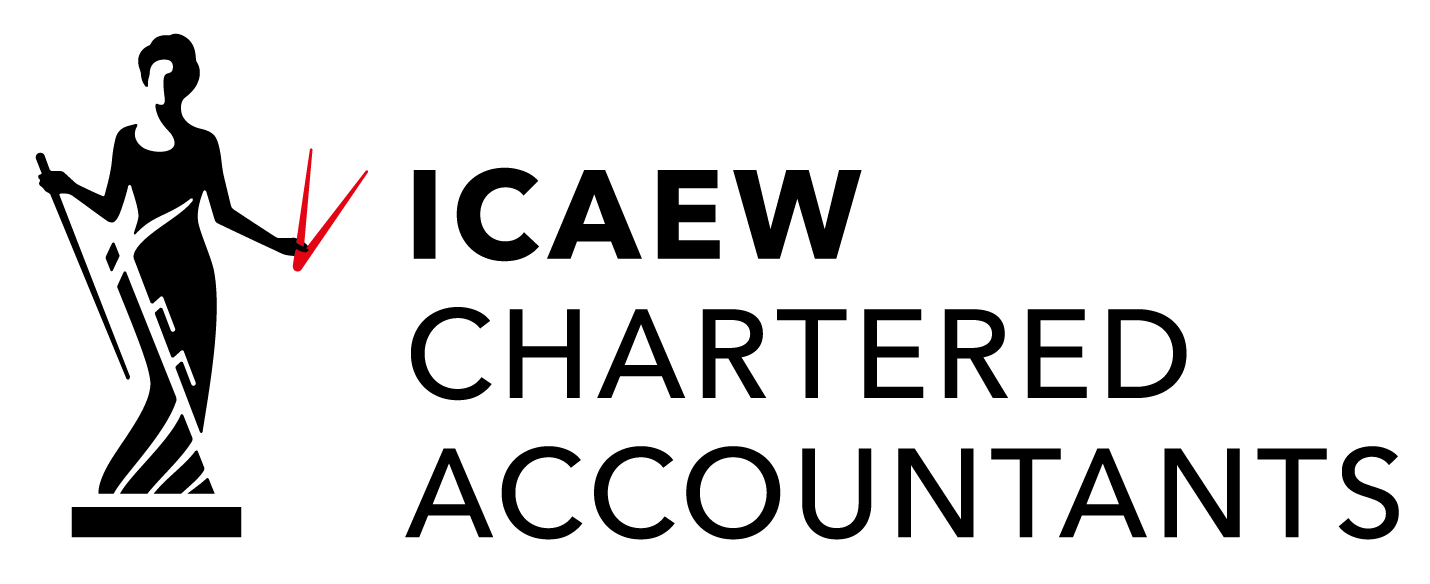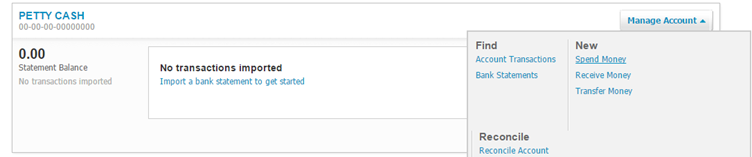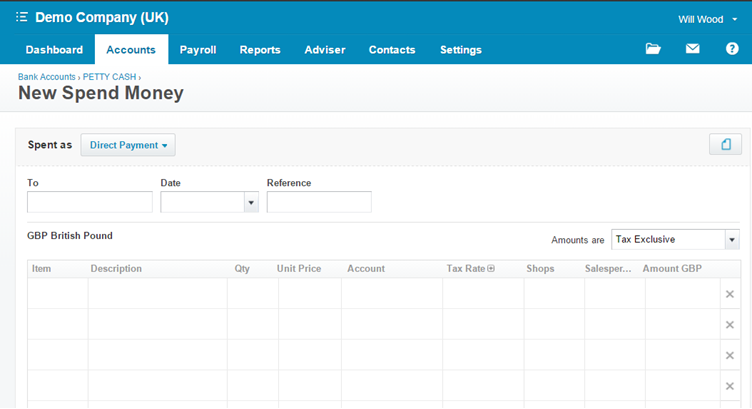11. Advanced Features
ACCOUNTING >>>> Advanced
These are outside the scope of this course but under this menu you will find the following advance features:
- Find & Recode – Find and select an entire group of transaction lines and recode them.
- Manual Journals – Post journals into your bookkeeping records
- Fixed Assets – Track business assets to manage their deprecation
- Assurance dashboard – Monitor the accuracy of financial data within your organisation
- Export – Export data from Xero
- History & Notes – see an audit trail of activities of users
Other Key Items
Petty Cash & Credit Cards
These are dealt with in similar ways. We create a “bank” account in Xero one called petty cash and one called Credit card.
Petty Cash
There are two stages to Petty Cash
When you give the person the money and when you account for how they spent them.
- When you give them the cash you might take it out of the bank account this would just be recorded as a transfer from that account.
- When you receive the receipts for the cash spent do a manual spend money transaction using the receipts you have been given to allocated expenses.
A spend money is similar to a bank payment on sage and can be found under the manage account heading is Xero
This takes you through a screen similar to the create transaction add details screen:
Here you enter all the receipts you have been given.
Finally, any cash left over goes back into the main account – in which case do a transfer from petty cash back into the main account or it goes in a tin – do nothing or, more likely, in the directors pocket in which case post a spend money to the director’s loan accounts.