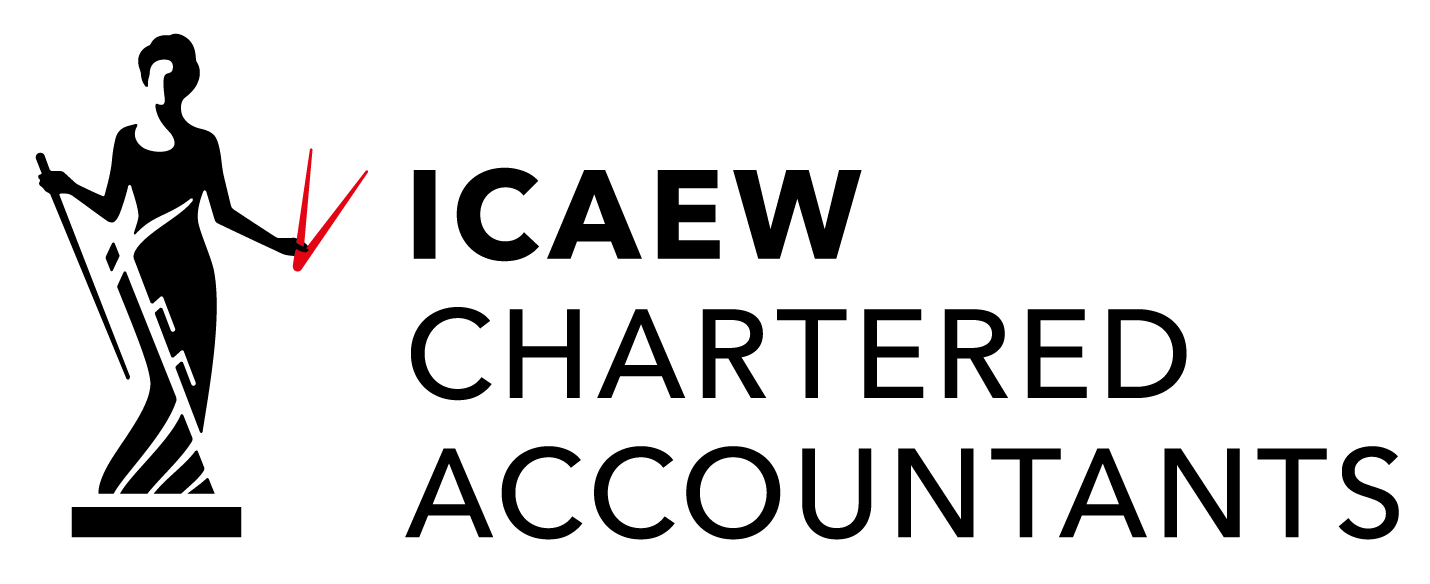Xero For Beginners
Course Overview
Once you are on Xero you may feel that you need some training to get you started. This full day course takes you right through from an introduction to Xero to how you bookkeep on the software.
This course is ideal for bookkeepers who are new to Xero and business owners who do their own bookkeeping but want to find out more about the software.
By the end of the day we will have covered this and more…
- The layout of Xero and how to navigate quickly and make the most of shortcuts
- How to set Xero up – the key settings you need to tweak
- How Xero bank reconciliation works – how to make the most of its features
- What to do if you have a PayPal account
- How Xero makes your life easier
- How to set up and tweak your chart of account
- How to process Sales including raising invoices and credit notes
- How to process Purchase invoices and credit notes
- Once you have mastered all of this we will undertake some practical exercise’s to re-inforce the areas we have covered.
Course Contents
- Introduction to Xero
- What is it
- Why is it making a difference
- Logging on and Layout
- Short Cuts
- Dashboard
- Key Pages
- Chart of Accounts
- Difference between P&L and Balance Sheet
- How it is laid out
- Accounts
- Settings Page
- Key Areas
- Sales Process
- Quotes
- Invoices
- Bank
- Purchase Process
- Purchase Orders
- Invoices & Receipts
- Bank
- Bank
- Reconciliation
- Rules
- Cash Coding
- Reports
- Profit and Loss
- VAT Return
- Aged Reports – Credit Control
- Statements
- Other
- Petty Cash
- CIS
- Credit Cards
- Add Ons
- CRM
- EPOS
- Stock
- Time Sheets
- Work Management