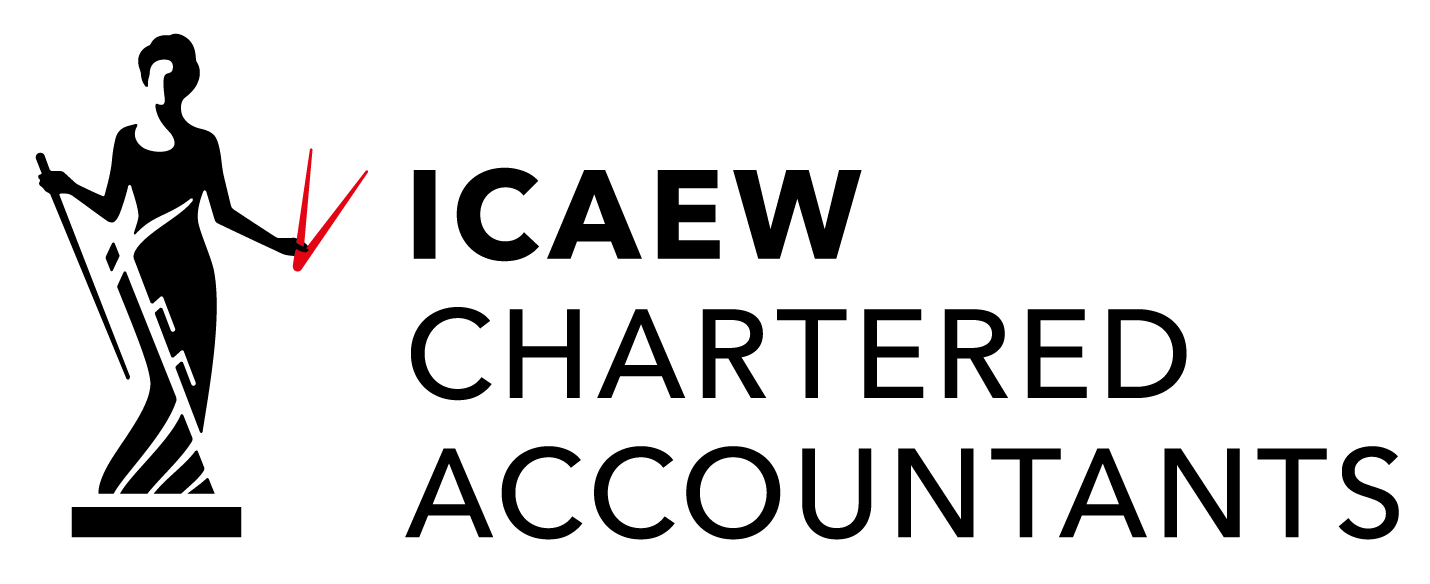The Ultimate Xero Course: Course Overview
Course Overview
Two days learning everything you need to know about Xero. From setting it up correctly to producing management accounts.
This course is ideal for anyone who wants to get under the skin of Xero and truly understand it. You may want to be a bookkeeper or just become a Xero expert in your company this is the course for you.
By the end of the day we will have covered this and more…
- The layout of Xero and how to navigate quickly and make the most of shortcuts
- How to set Xero up – the key settings you need to tweak
- How Xero bank reconciliation works – how to make the most of its features
- What to do if you have a PayPal account
- How Xero makes your life easier
- How to set up and tweak your chart of account
- How to process Sales including raising invoices and credit notes
- How to process Purchase invoices and credit notes
- Once you have mastered all of this we will undertake some practical exercise’s to re-inforce the areas we have covered.
Course Contents
- Introduction to Xero
- What is it
- Why is it making a difference?
- Logging on and Layout
- Dashboard
- Key Pages
- The Dashboard
- Accounts
- Sales
- Purchases
- Inventory
- Fixed Assets
- Payroll
- Projects
- Reports
- Adviser
- Accounts
- Contacts
- Settings
- Settings Page
- Key Areas
- Chart of Accounts
- Tracking
- Financial Settings
- Invoice Settings
- Email Settings
- Xero to Xero
- Add-ons
- Multi-Currency Settings
- Inventory / Items
- Key Areas
- Understanding How Xero deals with Multi-Currency
- Sales Process
- Quotes
- Sales Invoices
- Bank
- Purchase Process
- Purchase Orders
- Invoices & Receipts
- Bank
- Bank
- Getting Bank Info into Xero
- Reconciliation
- Bank Rules
- Cash Coding
- Petty Cash
- Using Paypal
- Finding Bank Errors
- Importing Data into Xero
- Understanding the shortcuts
- Help
- Keyboard Shortcuts
- Search
- Dates
- Inventory
- Copying
- Multiple Screens
- Repeating Items
- Management Accounts
- Journals
- Timing of Income
- Depreciation
- Stock
- The Wages Journal
- Accruals
- Pre-payments
- Exchange Rate Differences
- Reporting
- Overview
- Profit and Loss
- VAT Return
- Aged Reports
- Statements
- Customising Reports
- Spotlight Reporting
- Smart Lists
- Budgeting
- Budget Manager
- Budget Variance
- A Monthly Routine for Spotting Errors
- Review the P&L
- Review Ages Payables
- Review the Balance Sheet